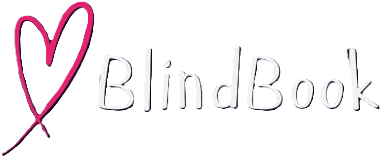
Discover Connections Effortlessly
Features
End To End Encrypted Chats
Your conversations stay private and secure with end-to-end encryption.
Easy File Sharing
Share documents, images, and other files seamlessly without compromising your anonymity.
Two Switches Per Day
Switch to a new anonymous partner up to two times a day for fresh and exciting conversations.
Keep Identity Anonymous
Maintain complete anonymity while building connections with others in your college network.
Real-Time Connectivity
Experience seamless and instant communication with your chat partners in real time.
College Exclusive Platform
A safe space designed exclusively for college students to connect and share anonymously.
Know The Concept
What is Blindbook?
Blindbook is a platform designed to connect college students while preserving anonymity. Inspired by the idea of confiding in a stranger during a fleeting journey—like meeting someone on a train whom you’ll never see again—it offers a safe space to share thoughts, discuss problems, or simply express yourself. You can chat anonymously and, if the connection feels genuine, choose to continue with or without revealing your identity. With the flexibility to switch conversations twice a day and end-to-end encryption ensuring full privacy, Blindbook creates a secure and dynamic environment for meaningful, anonymous interactions.
Create Your Account.
To create your account, please use the official student email address provided by your college or university. This requirement ensures that our platform remains exclusively for students, fostering a safe and relevant community. Your privacy is our priority—we only use your email for verification purposes and will never spam or misuse it. By signing up with your student email, you can enjoy a secure and authentic experience.
Wait For the Match.
After completing the registration process, we will begin finding the best match for you based on availability and compatibility. This process may take some time, as we want to ensure a meaningful and enjoyable experience for both participants. Rest assured, we are constantly working to match you as quickly as possible.
Start Your Journey.
Once the matching process is complete, you can start connecting with your partner! Your identity will remain completely anonymous, so you can feel free to share your thoughts and ideas without any hesitation or fear of judgment. This is a great opportunity to meet new people from your college community, have meaningful conversations, and exchange ideas about anything—from college life to hobbies and beyond. We hope you enjoy the experience and make the most of it!
Option to switch
This popup will appear every 3 days, giving both users the option to decide how to proceed. You can choose to continue chatting without revealing your identity, reveal your identity and continue, or find a new match with someone else.

Installation
Android
Android
Follow these simple steps to install BlindBook on your Android device:
- Open the link BlindBook in your browser.
- Tap on the Install button on the page.
- Confirm the installation by clicking Install in the pop-up dialog.


IOS
IOS
Follow these simple steps to install BlindBook on your iOS device:
- Open the link BlindBook in your browser.
- Tap on the Share button on the menu.
- Then in the menu after scrolling tap on Add to Home Screen
- Simply tap to Add. That's it!



Web
Web
Follow these simple steps to install BlindBook on your Windows/Mac device:
- Open the link BlindBook in your browser.
- Tap on the Install button on the page.
- Confirm the installation by clicking Install in the pop-up dialog.










